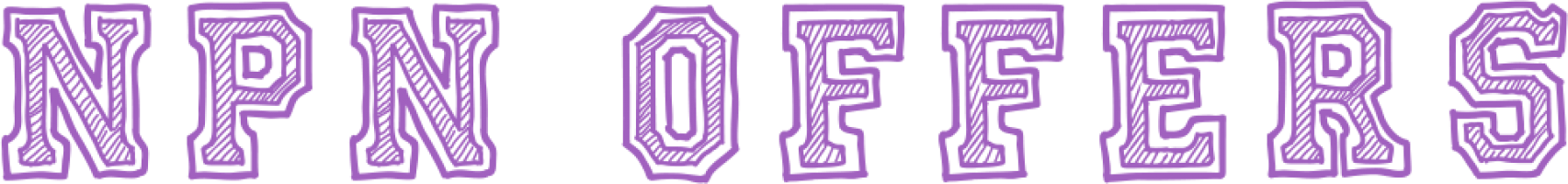Upper Deck takes a different approach when it comes to No Purchase Necessary submissions. Upper Deck uses an on-line system so you don’t have to hassle with submitting your NPN via mail. This also means you save a bit of money from not purchases 3×5 cards, #10 envelopes and stamps. Here is the link:
http://sports.upperdeck.com/npn/
This applies to Upper Deck products including their other brands/licences like: Fleer, O-Pee-Chee, Parkhurst, and others.
Since the site uses Adobe Flash, I would recommend not using Google Chrome when accessing the site. Chrome tends to block Adobe Flash, unless you specify not to block it. FireFox or Safari should be good.
Once you’ve registered and logged in, you will be sent to a webpage that displays your address and the products that you can enter into their NPN sweepstakes. You can enter into each one or pick the ones you like.
Finally, the rules state that “Limit one (1) Entry per person per household per day through the Sweepstakes Period as identified on the Website for the Product.” I’m a little fuzzy on this because when you enter, it doesn’t give you a nice message saying that you have already submitted 1 entry for the day. So I am not sure if this is true or not. I guess if you have the time, you can do this daily. It would probably be easier if you set a calendar reminder to submit your entry daily. It will probably take 5-10 minutes of your day depending on how many products you want to enter.